How to Pay
Registering online is only half of the entire registration process! You have to pay the registration fee to complete the process and secure your seat. We made the payment process so much easier!
3 Ways to Pay
Option 1: Via Credit Card or PayPal
- Under Online Payments, click on the logos of Mastercard, Visa, Discover and PayPal.
- This will take you to the secure PayPal payment page.
- If you have a PayPal account, simply enter your PayPal account details.
- If you don’t have a PayPal account, just select the option to enter your credit card details.
- After payment, you will be brought back to the confirmation page of Learning Curve.
- Expect an email confirmation.
Option 2: Via Check
- Issue a check payable to Learning Curve, Inc.
- Bring the check to the Learning Curve office at Rm. 938 Megaplaza Bldg. ADB Ave. corner Garnet Rd. Ortigas Center Pasig City.
- Office hours: Monday-Friday, 9am-5:00pm
Option 3: Via Bank Deposit (or Electronic Funds Transfer if you have a BPI account)
Please follow these three simple steps to pay:
Step 1. Deposit or transfer the seminar fee to the bank account below:
Account Name: LearningCurve, Inc.
Account No.: SA#4443-0297-59
Bank Name: BPI (any branch)
Step 2. Fax the deposit slip to fax. no. 570-7506. Or e-mail the following info to register @ iluvlearning.com.
Full name:
Date paid:
Amount paid:
Transaction no.:*
* The transaction number can be found on the upper right area of the deposit slip.
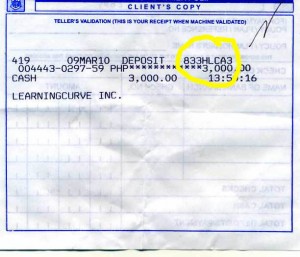 Step 3. Wait for a confirmation e-mail.
Step 3. Wait for a confirmation e-mail.
We will confirm your deposit within 2 to 3 working days. When you receive our confirmation e-mail acknowledging your payment, that means you are now on our registered and paid list. You can go straight to the venue. Just bring a valid ID and your deposit slip for validation.